If you have ever wondered where your LDAR analyzer was, those days are over.
One of the newest developments of the phx42 experience is the Unit Location Feature.
All you have to do is log into the LDARtools Customer Portal, navigate to the right screen, input the phx42’s serial number, click the Unit Location tab and a map like this appears with a red icon indicating where the unit was the last time it was connected to the 42App.
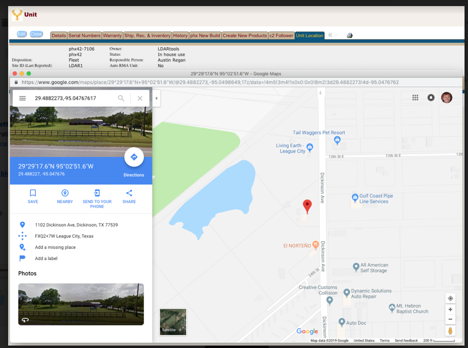
For more information, contacts sales@ldartools.com.

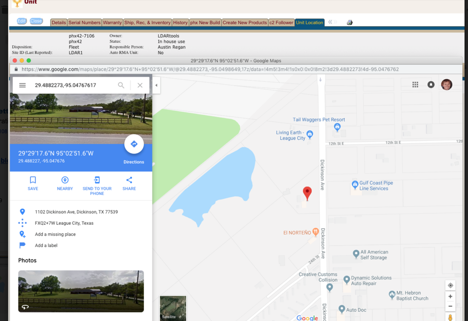




Leave a Reply
Want to join the discussion?Feel free to contribute!