The office will be closed on November 23rd and 24th, 2022.
We will be back on Monday, November 27th, 2022.
Have a blessed and safe holiday.

The office will be closed on November 23rd and 24th, 2022.
We will be back on Monday, November 27th, 2022.
Have a blessed and safe holiday.

As environmental regulations become increasingly stringent, it’s crucial for industries to stay ahead of the curve by adopting innovative strategies to improve their Leak Detection and Repair (LDAR) programs. An effective LDAR program minimizes harmful emissions and demonstrates a company’s commitment to environmental responsibility and sustainability.
A clear sign of an outdated or less-effective LDAR program is the lack of triangulation platforms. These technologies provide real-time diagnostics and data relating to your equipment, from potential leaks to active fugitive emissions. Triangulation platforms gather this information by utilizing various measurement devices, such as auto-gas chromatography, proton transfer, and CEMS technologies.
Furthermore, most real-time monitoring systems boast end-to-end encryptions and secure cloud servers for streamlined updates and enhanced organizational communications. Consider investing in triangulation technology for your refinery to ensure up-to-the-minute monitoring.
Upgrading your mobile monitoring platforms to Proton Transfer Reaction Time-of-Flight Mass Spectrometry (PTR-TOF-MS) is an innovative way to improve your LDAR program. This advanced analytical technique allows for rapid and highly sensitive detection of fugitive emissions. Specifically, these platforms identify harmful volatile organic compounds (VOCs) present in the air. By employing PTR-TOF-MS technology, you can achieve real-time identification and quantification of fugitive emissions, leading to faster response times and reduced environmental impact.
The benefits of using PTR-TOF-MS technology extend beyond improved detection capabilities. This cutting-edge method also enables more precise measurements, reducing the likelihood of false positives or negatives that can occur with older technologies. Furthermore, PTR-TOF-MS systems are highly portable, making them well-suited for use in various industrial settings. Incorporating PTR-TOF-MS into your LDAR program will result in more accurate data collection, streamlined processes, and, ultimately, a more effective emissions reduction strategy.
Another innovative approach to improving your LDAR program is through the integration of drone technology. Drones equipped with specialized sensors can quickly and efficiently survey large areas for potential leaks and emissions sources. This aerial perspective allows for more comprehensive coverage than traditional ground-based methods, significantly increasing the chances of detecting fugitive emissions.
Of course, this technology isn’t available for every refinery, especially if your business is located in a restricted flight zone. However, advancements in LDAR drone technology will continue to normalize this practice throughout the industry, ultimately leading to more effective LDAR programs overall.
Consider these innovative ideas to improve the efficiency and accuracy of your LDAR program instantly. Additionally, stock up on helpful LDAR equipment here at LDAR tools—we’re eager to help you find the ultimate tools and resources for your facility monitoring needs!

In our line of work, precision and thoroughness are not just values, they are necessities. When you entrust us with your equipment, it is in expert hands. Today, we’ll delve into our meticulous process for repairing and refurbishing units, specifically focusing on our approach to handling probes.
Our first step in diagnosing a unit’s issue is a probe inspection. Each probe is tested individually before we even begin diagnostics on the unit itself. We do this to ensure that we accurately identify the problem and address it appropriately.
If a probe passes our rigorous testing, it is returned to the unit, accompanied by a tag noting its successful examination. On the contrary, if a probe fails the test, we then add a refurbished probe to the work order. This comes with a $356 fee, which we aim to keep as transparent as possible.
While a malfunctioning probe can be a common issue, it is not the only one. Contamination, in the sample intake and/or inside the unit itself, also requires remediation. When we find extensive contamination, we opt for a probe replacement. This is to prevent the continued contamination of the sample system and avoid additional downtime.
When a probe is replaced due to contamination, we add a specific note in the work order: “Due to contamination in the sample port intake, we have replaced the probe as it is contaminated on the inside and will contribute to blocked probe/filter removal errors.”
We understand equipment downtime’s implications and are committed to helping you minimize it.
The repair process may seem complex, but we strive to ensure it’s as transparent and easy to understand as possible. We are always available to answer any questions you might have about our procedures, fees, or any other concerns.
A new version of Cal5 has been released. Below is a list of the changes.
If your SpanBox is currently running version 5.0.404.1 or higher, please follow
the instructions below to update the SpanBox online.
If your SpanBox is currently running an earlier version than 5.0.404.1, please follow the instructions below to update the SpanBox via USB.
If you experience any issues during the update process, please contact support@ldartools.com for assistance in updating.
Maintaining a proper filter on your equipment is crucial to ensuring its optimal performance. Without a filter, your equipment can become clogged, which may lead to decreased efficiency or even equipment failure. That’s why many machines, like the phx42, are equipped with a filter detection system to inform you if you are attempting to operate without a filter. In this blog post, we’ll discuss how to calibrate your filter detection value and respond to failed calibrations.
To calibrate your filter detection value, run a self-check through the phxApp and follow the prompts using a .22-micron filter (LDAR#4236). This will set your filter detection value to the proper pressure level. You should recalibrate your filter detection value under the following conditions:
If you are unable to calibrate your filter, do a probe integrity inspection. This inspection will ensure that your probe is working correctly and that there are no issues with your equipment that may be causing the failed calibration. To do a probe integrity inspection, follow these steps:
Since a probe integrity inspection is required to identify small leaks missed during the probe block step of the self-check, it’s best practice to conduct a probe integrity inspection every week and/or anytime you have a drift failure. This test should be performed with the filter and probe tip in place.
It’s important to note that the length of time the phx42 will take to register a deflection will correspond to the response time of the machine. If inspecting an extension probe, you must slow down to accommodate the extended response time (minimum of 1 second per foot of probe tubing +5 seconds).
Calibrating your filter detection value and conducting routine probe integrity inspections are simple and effective ways to ensure that your equipment is running at its best. By following these steps, you can be sure that your filter detection system is set to the correct pressure level, and you can respond quickly if there are any issues with your equipment. Properly maintaining your equipment is essential to ensuring its optimal performance and lifespan, so be sure to keep up with routine maintenance and calibrations.
The next delivery of phx42 chargers has been delayed until 5/1/23 (they were expected on 3/1).
Until the next delivery arrives, we can ONLY repair chargers received with the charging tip. We do not have any full assemblies to sell for repairs or RMAs.
We recommend reviewing the information shared in the September Tech Tip – phx42 Charger Care with your Technicians to avoid damaging your existing charger inventory.
If you have phx42 chargers currently in need of repair, please request an RMA.
Below are the two versions of the phx42 H2 Fill Port (LDAR# 42801). It is important to recognize the distinctions between each type and which one applies to your unit.
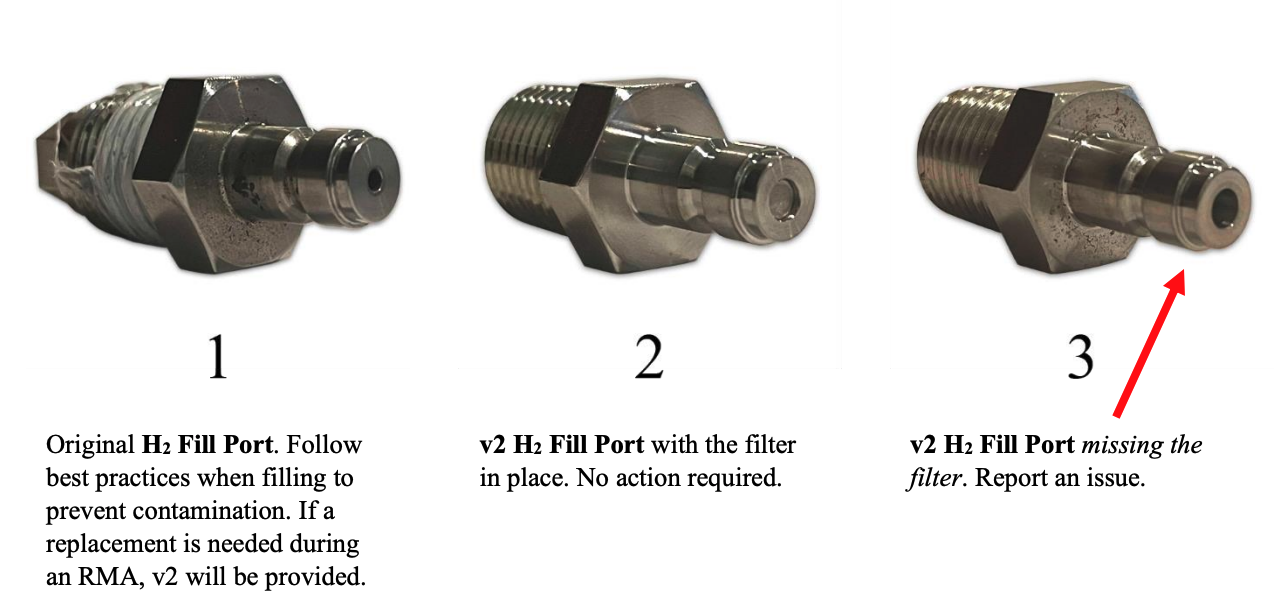
If your phx42 contains the v2 H2 Fill Port, but is missing the filter (as shown above in figure 3), please report an issue immediately.
The office will be closed on November 24th and 25th, 2022.
We will be back on Monday, November 28th, 2022.
Have a blessed and safe holiday.


LDARtools is excited to announce that we have signed a new Distributor Agreement with CleanAir Europe, the European subsidiary of Cleanair Engineering Inc. (USA), a world leader in the air quality industry since 1972. With 50 years of experience in the market, CleanAir Europe will now be offering LDARtools hardware products and services to customers based in Europe and Africa.
Here’s what CleanAir Europe has to say on the matter:
“We are very proud to enter into this partnership with LDARtools. CleanAir will not only supply LDARtools instruments, our team will be offering a global service with after-sales directly carried out in our workshops in France.”
1102 Dickinson Ave.
Dickinson, Texas 77539
USA
Telephone: +1 (877) 788-1110
Fax: +1 (866) 385-9142
Mo-Th: 8:00AM – 5:00PM
Fr: 8:00AM – 3:00PM
After Hours: By Appointment
© 2024 LDARtools. All rights reserved.
