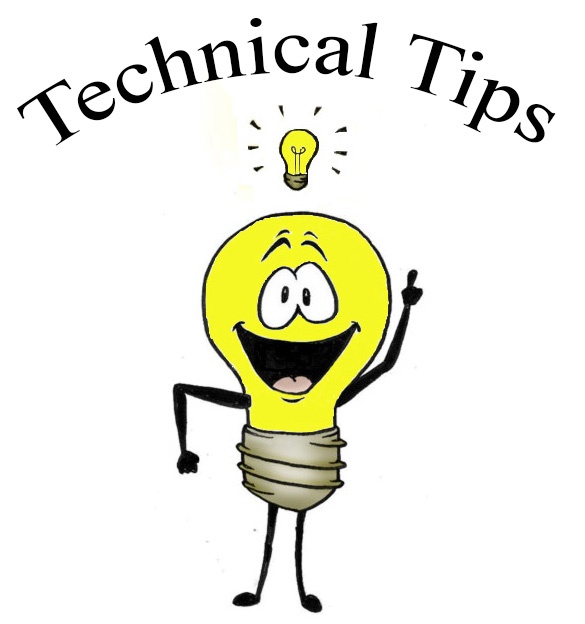
The new Archer 2™ OS version 1.7.6 contains a new app designed to optimize the Archer 2’s touchscreen performance for each user’s individual situation. Simply called Touch, this app allows you to select the setting that best matches the way in which you are interacting with the Archer 2’s touchscreen. To access this app, tap on Settings, then System, and then the Touch icon.
Within the app, you can see a list of what we call Touch Profiles. Possibly the most beneficial setting is the Wet Profile. By switching on the wet profile, users are able to use the Archer 2 without false touches triggered by water droplets (including sweat droplets).
With the wet profile switched on, the Archer 2 touch screen recognizes a fingertip or the extreme-weather fat-tip stylus apart from water droplets and responds appropriately.
 Where can I get OS 1.7.6 ?
Where can I get OS 1.7.6 ?
Download the file and directions on updating your OS at:
wwww.junipersys.com > Support > Downloads > Archer Models > Archer 2
*Information and text provided by Juniper Systems.

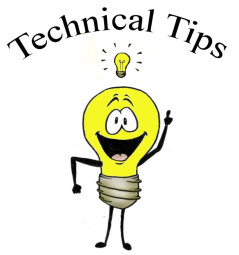





Leave a Reply
Want to join the discussion?Feel free to contribute!