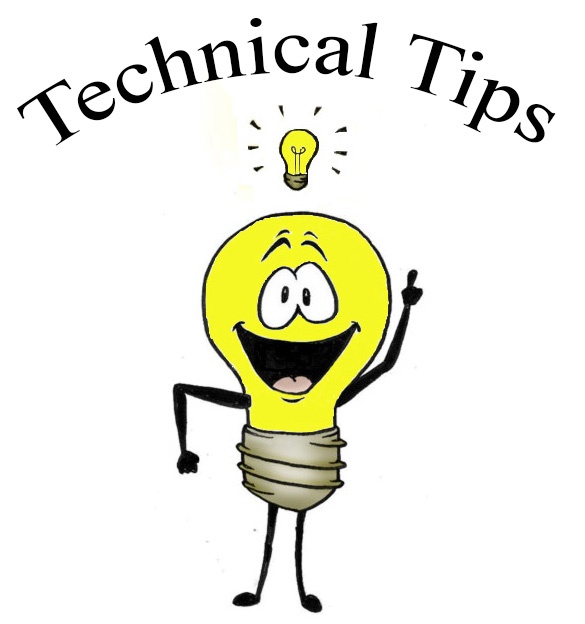
We know that repairs can be irritating, but that they are also part of the LDAR world. LDARtools strives to make repairs as easy as possible and to keep the loss of time and money to a minimum. Reporting repairs and updating your part warranties are the key to great repair practices.
Remember, before any repairs are performed on-site, you must fill out the Report an Issue form under the “Support Login” on the LDARtools website. Following the report submission, you will receive instructions and procedures via email. To protect the intrinsic safety and reliability of the phx21 analyzer, ONLY certified personnel may perform the repairs.
Pump Warranty Procedure
- To activate the pump warranty, email a photo or scanned JPEG of the completed chart on the pump procedure to pump@ldartools.com. (We do NOT need a picture of the sticker on the pump.)
- Warranty update email must be sent the same day the new pump is installed.
- The subject of the email should be only the new pump serial number.
Example: “x123443”. Nothing else should be in the subject line. - Email should be sent from a current registered level 1 phx21 repair technician email account so that we can tie the warranty to your viewable equipment history.
- Include ONE photo / JPEG per email. The image must be attached – not in the body of the email.
- If camera phones are not allowed on-site, a scanned file saved as JPEG format is acceptable.
- All fields are required to start the warranty.
- If you do not receive a confirmation within one day, we did not receive your email. Please forward your original email to support@ldartools.com with a note stating that you did not receive a confirmation.
- Compliance with this procedure will activate the warranty on the pump. Failure to follow all steps in the procedure will void the warranty.
Keep in mind that this registers your warranty. If abuse is found the pump will not be covered by warranty. As always, if you have any questions please contact support@ldartools.com.

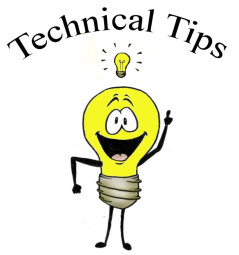





Leave a Reply
Want to join the discussion?Feel free to contribute!