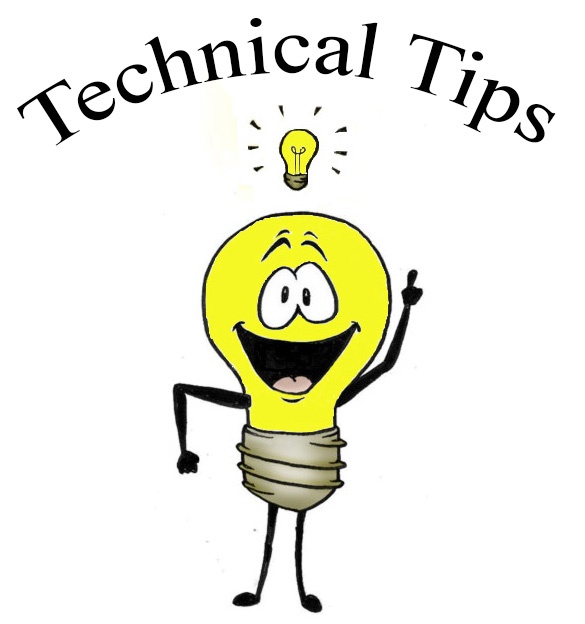
This is Part 1 of a multi part tour of the Customer Portal. We will cover how to: Get a login, List/Export assets purchased from LDARtools, Track assets, Check Activated Warranties, Check outstanding Orders that need action, See what Cores are Due, Check what pump warranties have not been activated, View Support Case Status, Track phx repairs in progress, Edit User information, and more!
Step 1 – Creating a Login
Head to LDARtools.com, then click Support. Click the link to create a login.
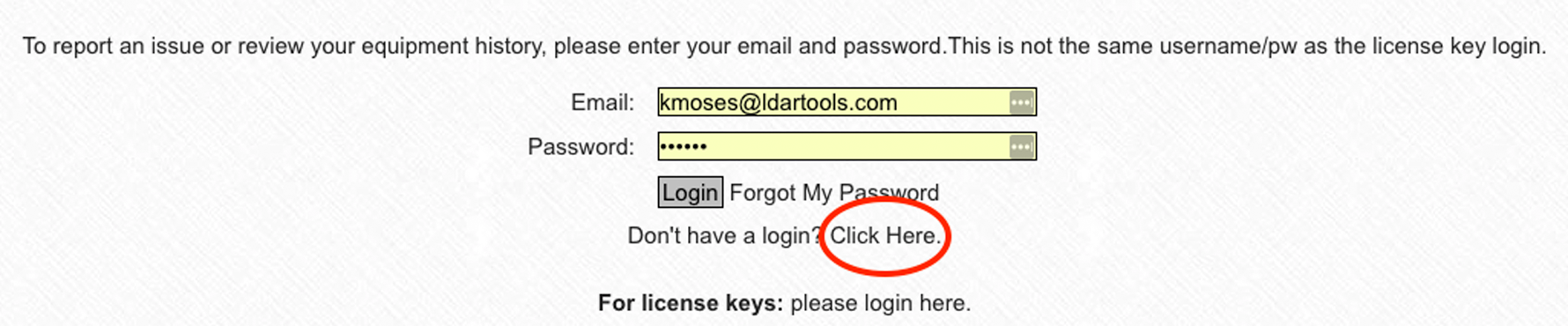
Step 2 – Login
After your login is created, go to the same page and login using your email address and password.
Step 3 – List Assets
Once you have logged in to your account, click Assets.

Then click Show All.
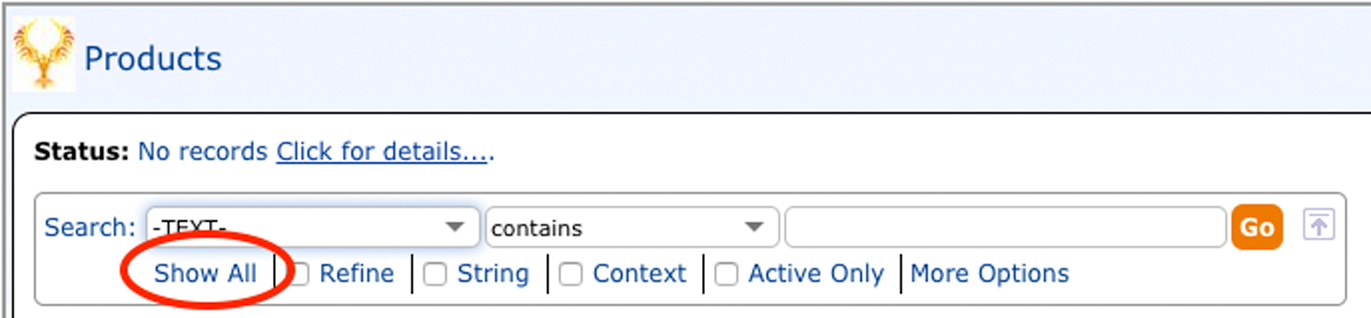
Optional Search is also available.
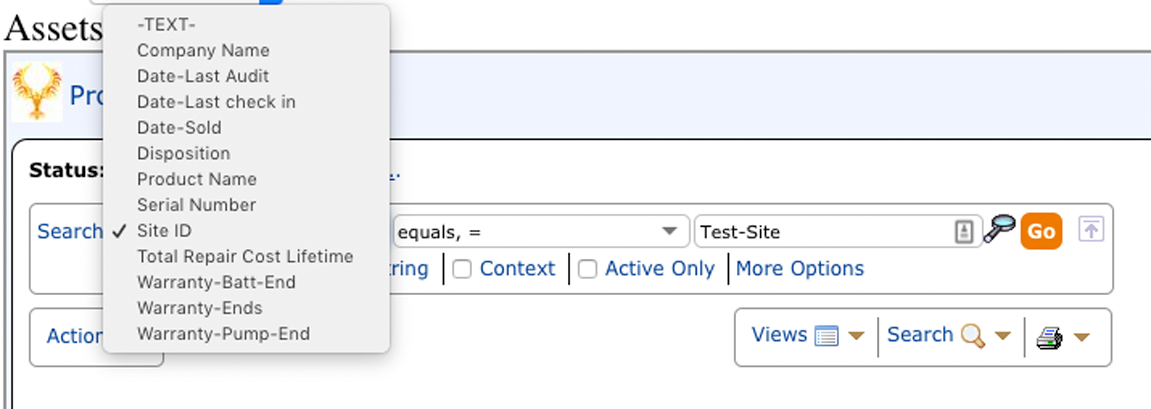
To export selected desired records: click Actions, then click Export. A self-explanatory wizard will help you download your selected records in many different formats.

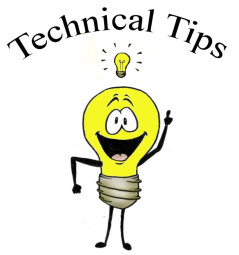





Leave a Reply
Want to join the discussion?Feel free to contribute!