An LDAR Fairy Tale:
Once upon a time, an LDAR manager, while reviewing the monitoring records of a specific period, noticed some entries associated with components that he knew were in a Confined Space. Curious (as any LDAR manager should be), he wondered who the Fire Watch had been for one particular event. He tried to find the Confined Space Permit that was certainly issued that day for this entry and these components…
###Of course, you know that this is not a fairy tale at all. It is a nightmare. There was no Confined Space Permit issued for that day.
How does this happen? The potential answers vary:
- The Innocent
The Confined Space sign had been removed and the self-closing gate was out of order. The Technician had NO IDEA it was a Confined Space. - The Regrettable
The Tech knew it was a Confined Space and went to the control room. The operator told her: “Never mind. We don’t really do that. Just monitor the stuff.” - The Outright Nefarious
The Tech didn’t even know there was a confined space involved because he “monitored” these components from the air-conditioned cab of his F-250.
Regardless of the cause, it’s a potentially catastrophic failure of your LDAR program when Confined Space Components are not properly managed.
And, if your Technicians are carrying state-of-the-art Windows Mobile-enabled handhelds, it is TOTALLY PREVENTABLE.
You know which LDAR components are in each Confined Space. All you have to do is enable your software to identify these components and provide essential the prompts and assists to the Technician. At the same time, your software can be designed to PREVENT the Technician from entering a monitoring reading for any component in a Confined Space until AFTER the Confined Space entry protocol has been completed.
| Imagine that the Technician is about to monitor Tag 17, one of six components in the Oxy1 Confined Space. Rather than being able to enter that monitoring event, she is presented with this screen on her handheld. This screen should SAY whatever you want the Technician to know, think or do before the Confined Space work is initiated. | 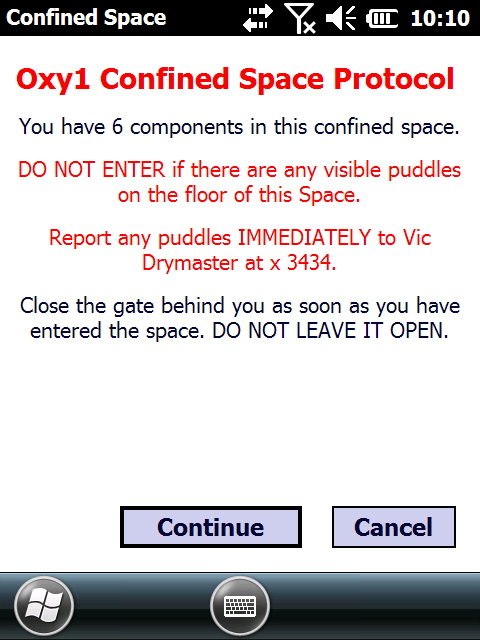 |
| If you want the Technician to secure and record a Confined Space permit number, and then identify and secure a signature from a qualified Fire Watch, she would see this screen next: |  |
| Finally, the Technician would not be allowed to proceed past this screen until it was completely filled-in and a signature is captured. | 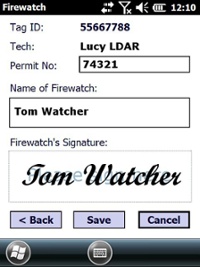 |
With the right software and the right planning, your Confined Space LDAR program becomes more like the fairy tale with which we started. You and your team members can, as they say, live happily ever after.
For more information on how to use this LDARtools software feature, watch this tutorial video:
[youtube https://www.youtube.com/watch?v=5hu1dVdYd3Y]






Leave a Reply
Want to join the discussion?Feel free to contribute!