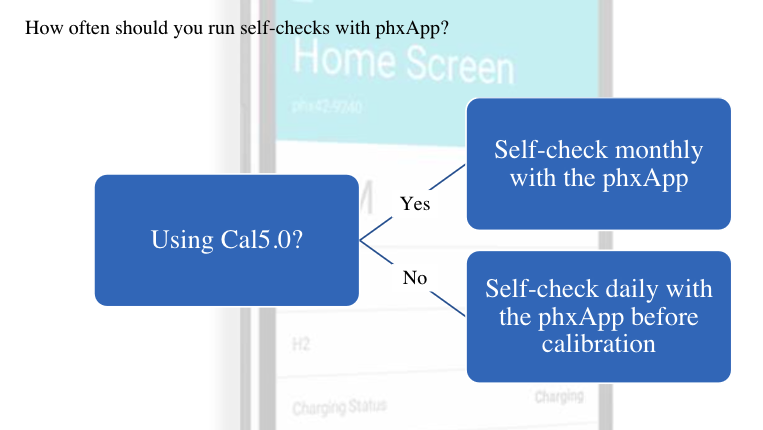phx42 Charger Care
It is important to remember when unplugging the phx42 charger to pull by the charger connector only, and never by the power cord itself.
Continuous pulling on the cord will sever it from the charger connector (shown below-right).


By disconnecting the charger via the charger connector, as it was designed, you can prolong the life of your phx42 charger and avoid needing replacements due to damage.
Note: Due to the location of the charger port, the Bluetooth® antenna may interfere with disconnecting the charger when using your right hand. If you find this to be an issue, you can either use your left hand to remove the charger or rotate the phx42 180° to allow for easier access.
To get a pretty printable pdf, click here.