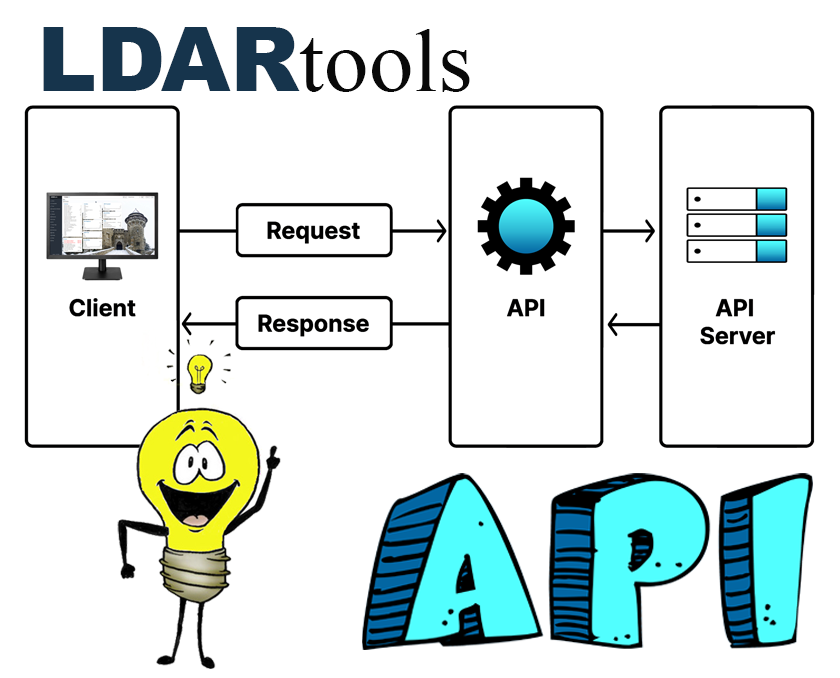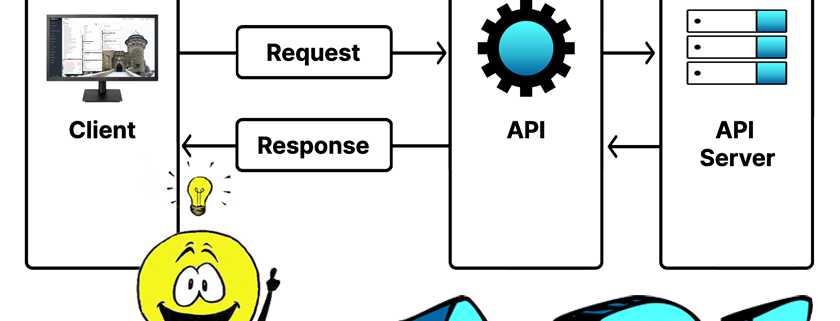The LDAR Tools API is a powerful tool that can be used to automate and streamline LDAR workflows. The API can be used to perform a variety of tasks, including:
- Importing and exporting data
- Running LDAR Tools analysis and reporting
The LDARtools API is RESTful, which means that it uses standard HTTP methods to perform requests. This makes it easy to integrate the API with other applications and services.
To use the API, you will need to create a token. Our Devs would be happy to help with that if you email your request to support@LDARtools.com.
The Chateau API documentation provides detailed information about the API’s endpoints, parameters, and responses. You can find the API documentation on the LDAR Tools website below.
If you are using Chateau, I encourage you to explore the API documentation and learn how you can use it to improve your productivity. The Chateau API is a powerful tool that can help you to automate and streamline your LDAR workflows.
Here are some additional resources that you may find helpful: