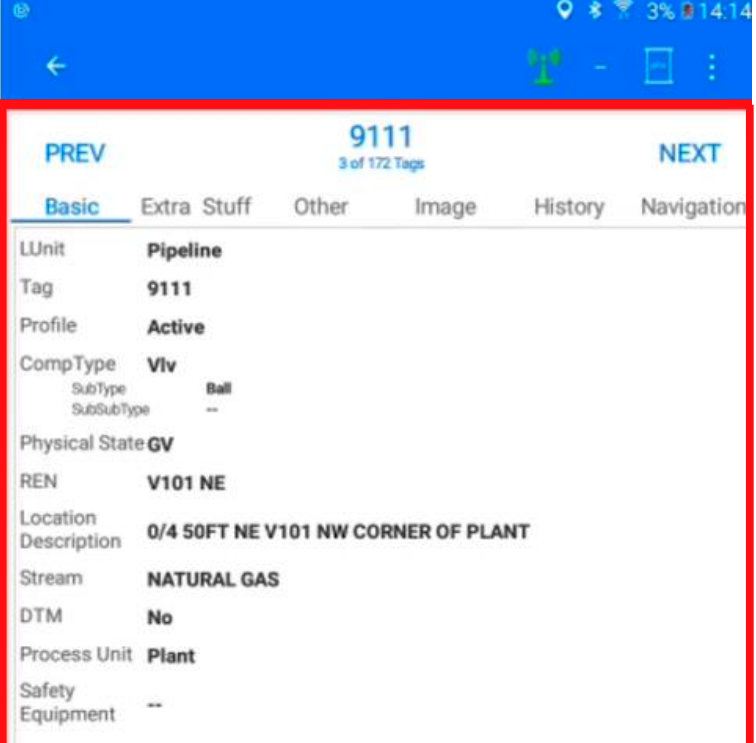The future of leak monitoring in industries is rapidly transforming with state-of-the-art tools and technologies. One such advancement that’s driving accuracy and efficiency in leak detection is the portable Flame Ionization Detector (FID). But using a portable FID requires precise location descriptions to ensure the accuracy of results. Enter Chateau Mobile’s Location Description Builder.
Why is Location Description Crucial with Portable FID?
The precision with which a portable FID works depends significantly on the location description provided. An accurate description ensures the detector can pinpoint the exact leak source, making the technician’s job easier and ensuring the integrity of the system being tested.
Chateau Mobile’s Location Description Builder: How it Changes the Game
If your existing Location Description is in the required format, Chateau Mobile allows you to tweak specific elements in the description. For example, you can easily switch from “4 FT WEST” to “6 FT WEST”. However, if your location description doesn’t align with the required format, Chateau Mobile enables you to reconstruct it from the ground up.
Here’s a breakdown of the terms and how they’re applied:
- Level: This describes the platform or height the technician will be on to monitor the component using the portable FID.
- Ground: Implies the technician is standing on the ground. Interestingly, ‘Ground*’ can also indicate the necessity of elevation tools such as scaffolds or ladders. The subsequent section, ‘Feet from Boots’, would then clarify this with a higher number.
- Top: Indicates the technician is on top of the named REN.
- 2: Suggests the technician is on the second level of a structure.
- Feet from Boots: This term represents the distance between the component and the technician’s boots.
- Examples include ‘3’ (3 feet above the boots), ‘-2’ (2 feet below the boots), ‘8’ (8 feet above), etc. A notation like ’22’ indicates that elevation equipment is necessary.
- REN (Relational): It outlines the component’s position relative to the closest primary equipment (or REN).
- For components within 3 feet of the REN, use the SIDE feature, highlighting the direction. You can toggle the SIDE feature on and off.
- If the component lies more than 3 feet from the REN, build the distance or type the specific number.
- REN Reference Equipment Number: It’s a vital equipment piece that technicians use to locate the component.
- You can select the REN in three ways:
- Using Quick Pick to display the last three utilized RENs.
- Inputting a portion of a known REN in the Filter for faster results.
- Opting for Select to open the full list of RENs. However, using the FILTER is quicker!
- You can select the REN in three ways:
In Conclusion
For those leveraging the power of portable FID for leak detection, optimizing location description is paramount. Chateau Mobile’s intuitive Location Description Builder simplifies this task, allowing technicians to work faster and with higher accuracy.