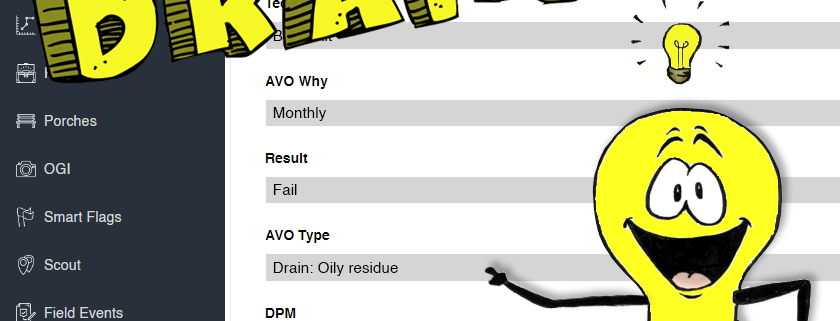If you have drains in your component inventory, it’s now time to see how conveniently you can manage them in Chateau!
You simply add potential reasons for failed drain inspections in AvoType, under Settings > Picklists, Category=Inspections. Remember to reorganize the rank so the most frequently chosen options will appear at the top.
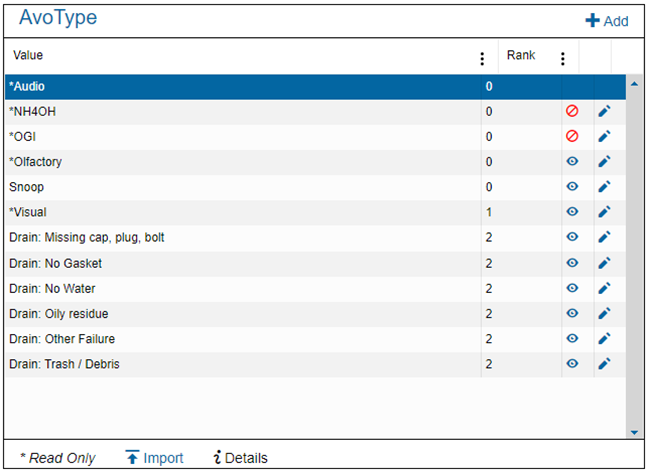
Now, when you fail an AVO inspection on a drain, you can choose the reason for failure here.
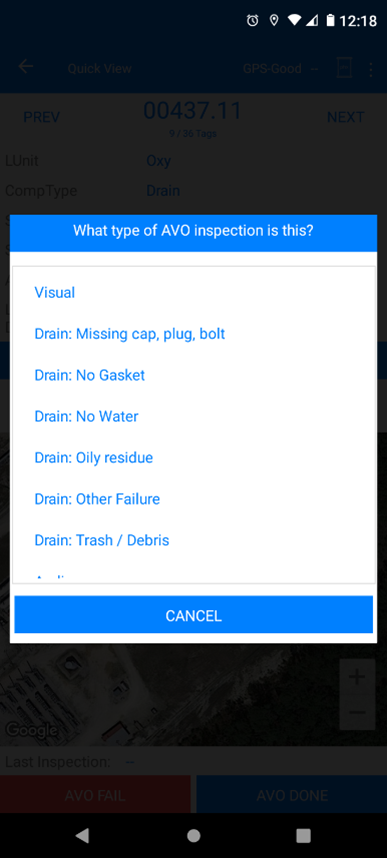
After Checking In, you can find it in the inspection record:
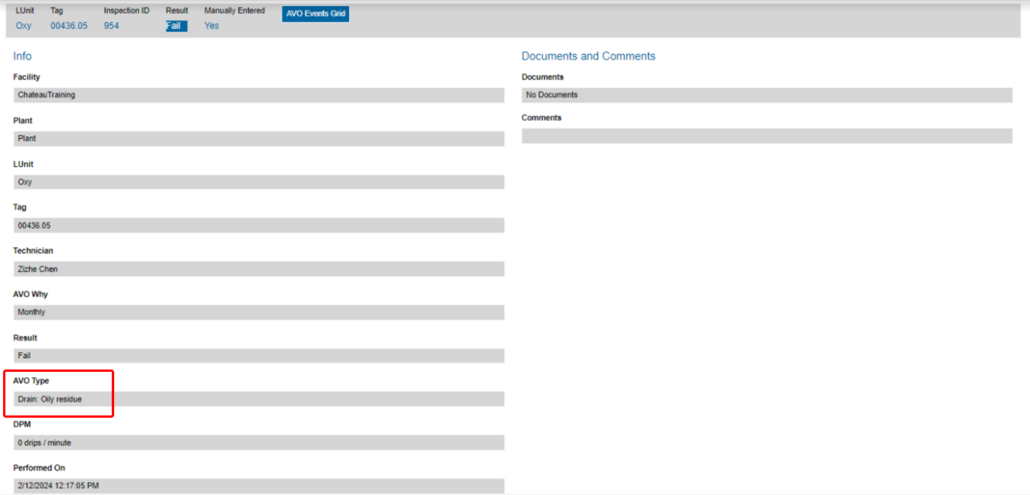
Please inquire at support@ldartools.com if you are interested in learning more about how to manage drain inspections in Chateau.