
Contamination is a costly phx42 repair. To avoid contamination, you can follow these best practice steps:
-
Weekly probe integrity inspection
-
Daily self-check if not running Cal5.0
-
Always have a filter installed during ignition
Then, PAY ATTENTION TO THE PROMPTS!
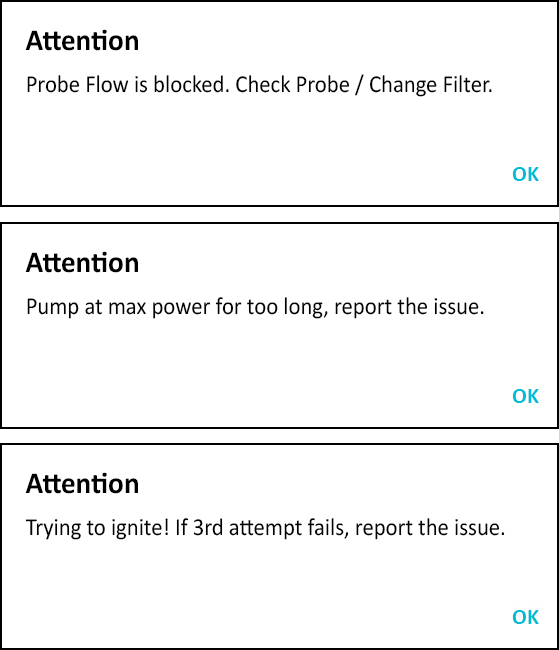
After attempting to ignite 3 times, run a self-check. Disregarding prompts may damage the phx42.
If you are running non-LDARtools monitoring software, you may not see the prompts mentioned above. To remediate this, you can install Firmware 5.192, which will allow you to see these numbered error PPM codes:
| PPM Displayed | Means… |
|---|---|
| -40 | Pump at max power for too long, report the issue. |
| -41 | Probe Flow is blocked. Check Probe / Change Filter. |
| -42 | Feels like you just removed my filter. Please give me a fresh filter so we can get back to work. |
| -45 | Looks like we just found a high PPM leak. Wait 30 seconds and reignite me. (Chamber overtemp) |
| -46 | Trying to ignite! If 3rd attempt fails, report the issue. |
Contact support@ldartools.com with any questions or report an issue (we like logs!).
For a printable version of this Tech Tip, click here.





