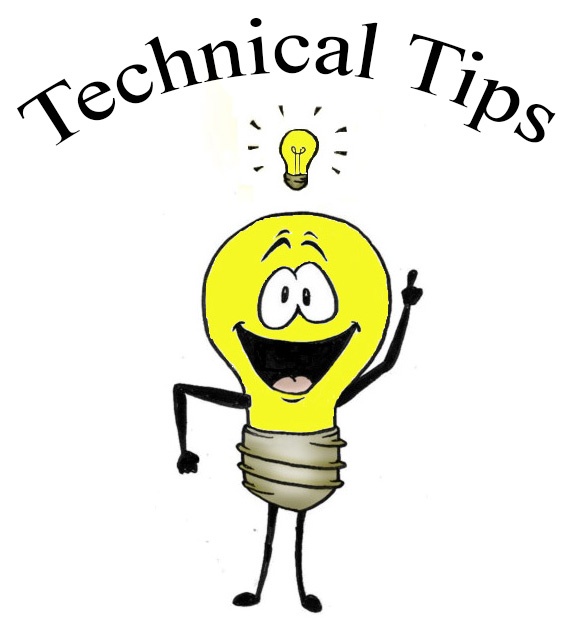
This is Part 2 of a multi part tour of the Customer Portal. We will cover how to:
- Get a login
- List/Export assets purchased from LDARtools
- Track assets
- Check Activated Warranties
- Check outstanding Orders that need action
- See what Cores are Due
- Check what pump warranties have not been activated
- View Support Case Status
- Track phx repairs in process
- Edit User information
- …and more!
Track Assets by Product Name
Head to LDARtools.com, Login, then click Assets. The search screen will appear. Click the dropdown arrow to choose a Product Name. In the third dropdown, choose a product to search for, then click Go. A grid will populate.
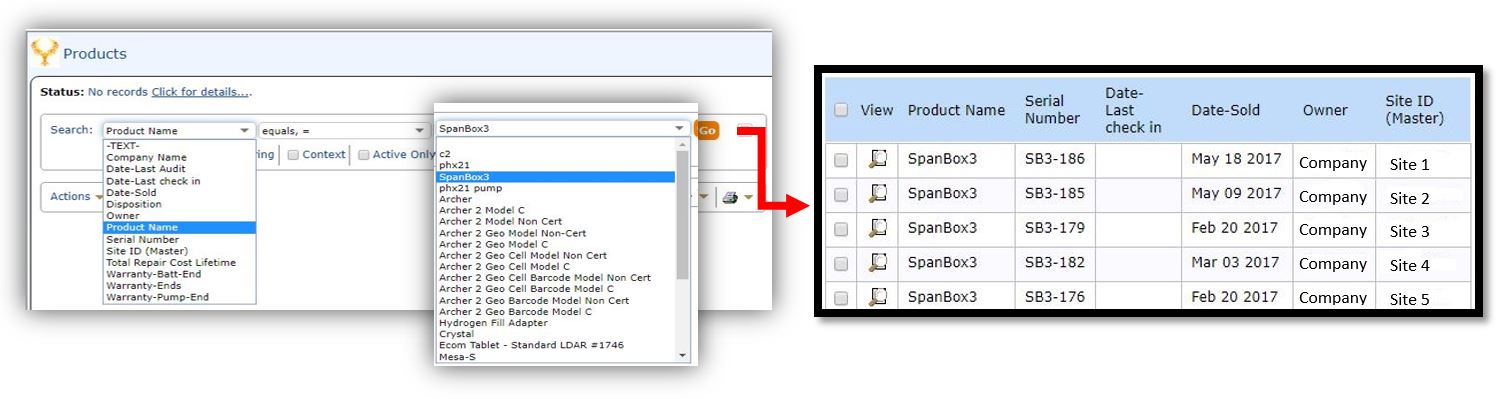
Track Assets by Site ID
Once you are on the Assets tab, click the dropdown arrow, then choose Site ID. In the third search bar, enter the Site ID Name/City/State, then click Go. A grid will populate. 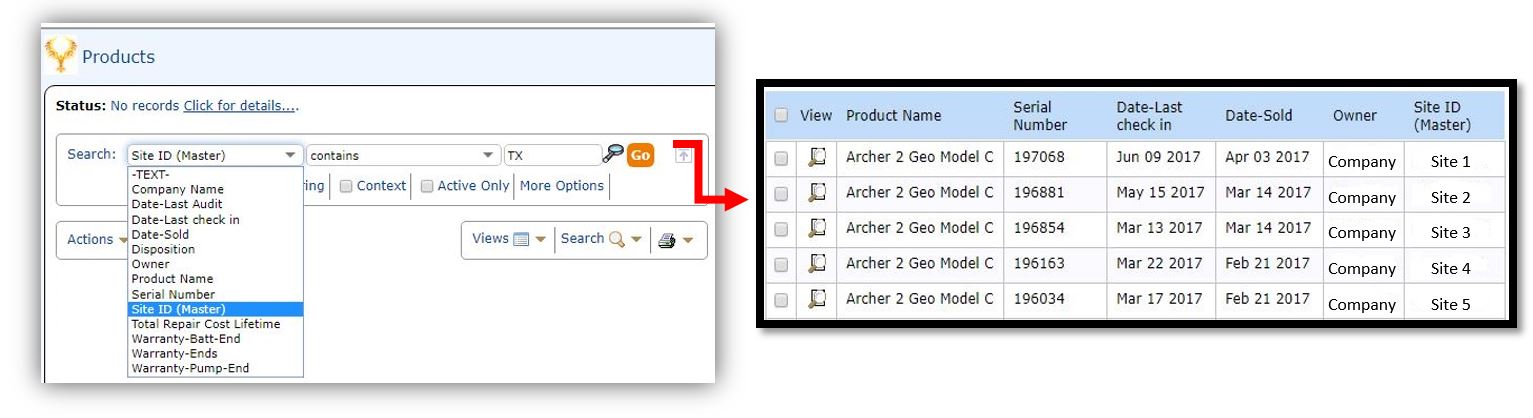
Steps to Check Activated Warranties
Click the Warranty tab on the main screen, then click the Warranty Activations link of your current login. A grid will populate with your current warranties.
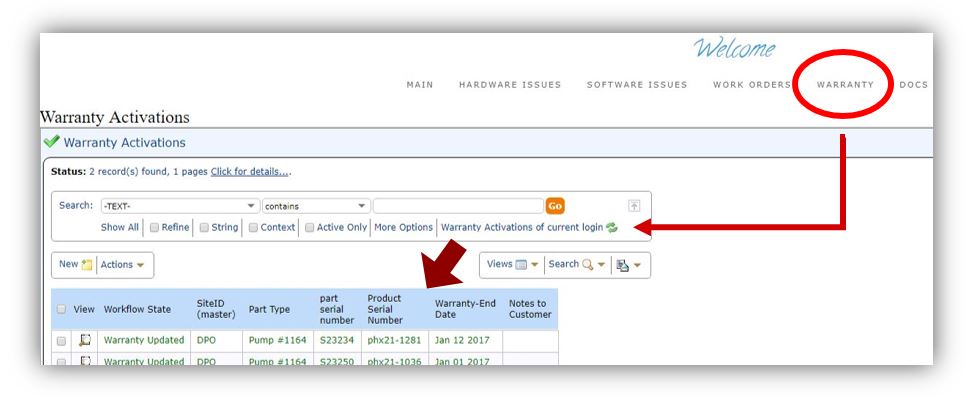

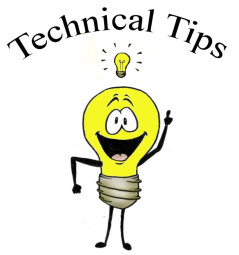





Leave a Reply
Want to join the discussion?Feel free to contribute!