The Probe Testing Adapter was designed to help you identify the root cause of filter related errors such as:
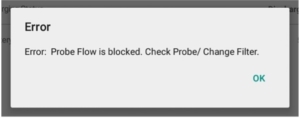 .
. 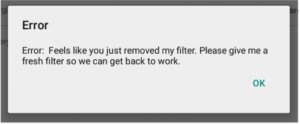
How to use the Probe Testing Adapter
When a filter error is not resolved by following the on-screen prompts:
- Remove the probe, attach the Probe Testing Adapter with a clean probe tip filter, and run a self-check.
- If there are no errors, then the probe was the cause of the issue. Report the probe issue to LDARtools support.
- If there are errors, submit the issue to LDARtools and comment: “Self-check completed with Probe Testing Adapter”.
The Probe Testing Adapter (LDAR#4300) is now available on StoreLDAR.com and will ship with phx42 tool kits (LDAR#4203) beginning April 1, 2021.






