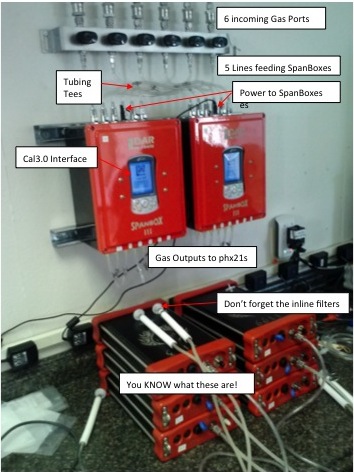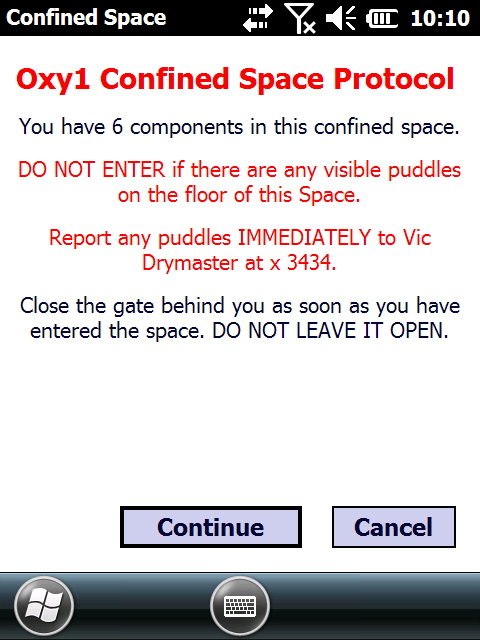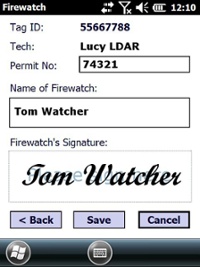Bins, boxes and shelves line the walls of the warehouse and David Munguia is its overseer. As LDARtools’ Inventory Specialist, David makes sure that everything in the warehouse is accounted for and that includes the shipping of repairs and new machines fresh from the workshop. He does all these while classic rock plays in the background.
Ensuring our inventory is sound keeps him busy. “I’m really enjoying it. It’s a fun challenge and I’m learning from the new experiences,” he says. Having worked at a larger warehouse before, he’s happy with the pace here at LDARtools. We’re sure the big open space with good acoustics play a big part.
A musician when he’s not at work, David plays keyboards for the band Kaos in family-friendly places all over the Houston area: the Kemah boardwalk, Pleasure Pier and anywhere else their gigs takes him. Classic Rock and Top 40 covers are part of their repertoire, but he was trained as a classic pianist. One of the highlights of his musical career is opening for the band Journey during a wintry festival in Chicago: “It was a dream come true. I never imagined I would have the opportunity to open for Journey.”
His wife, Maureen, was EA’s Knowledge Coordinator. They met in college as Music majors, and David says it was “love at first song.” They have three children: David Thomas (5), James (3) and Nicholas (2).