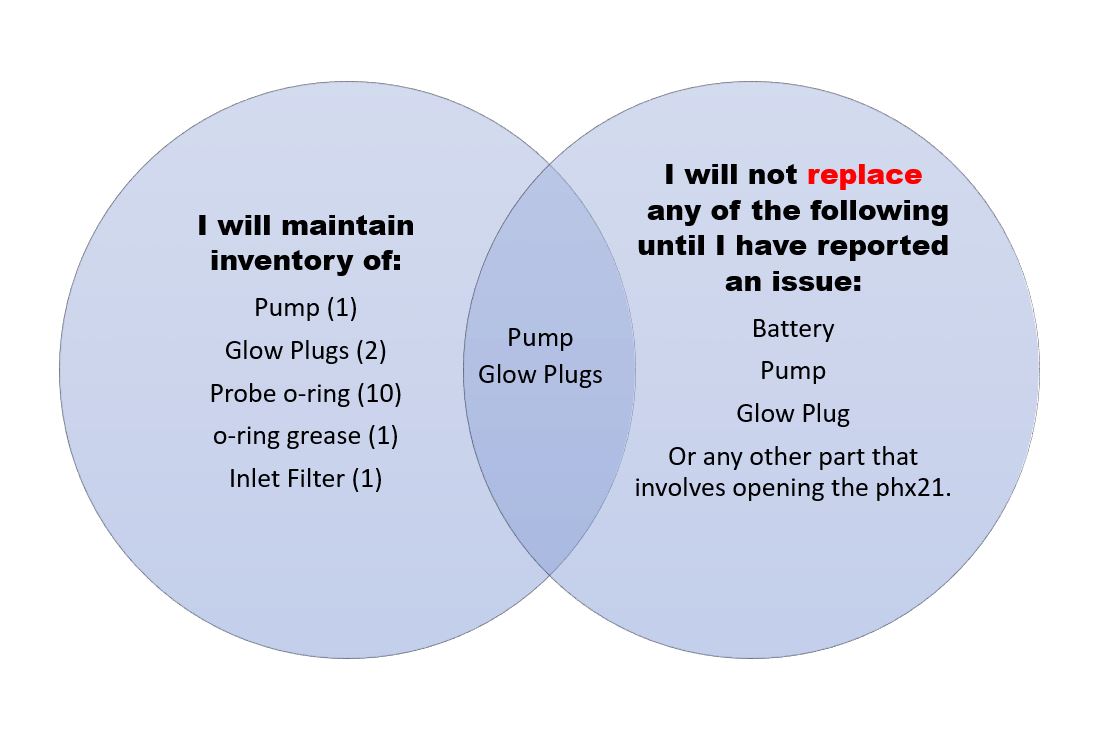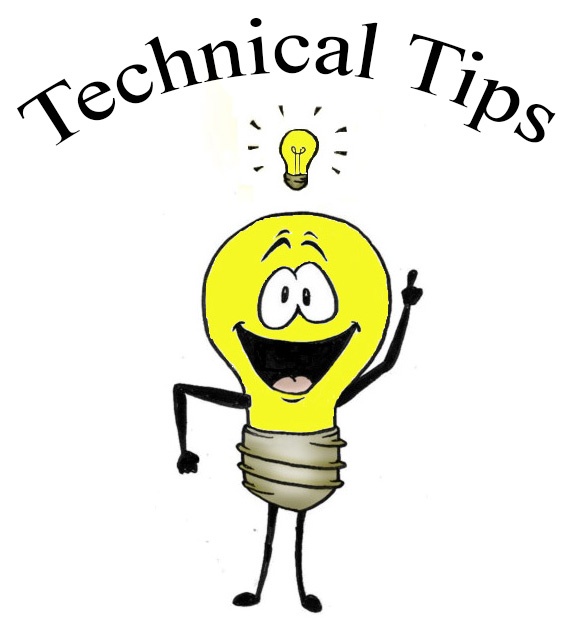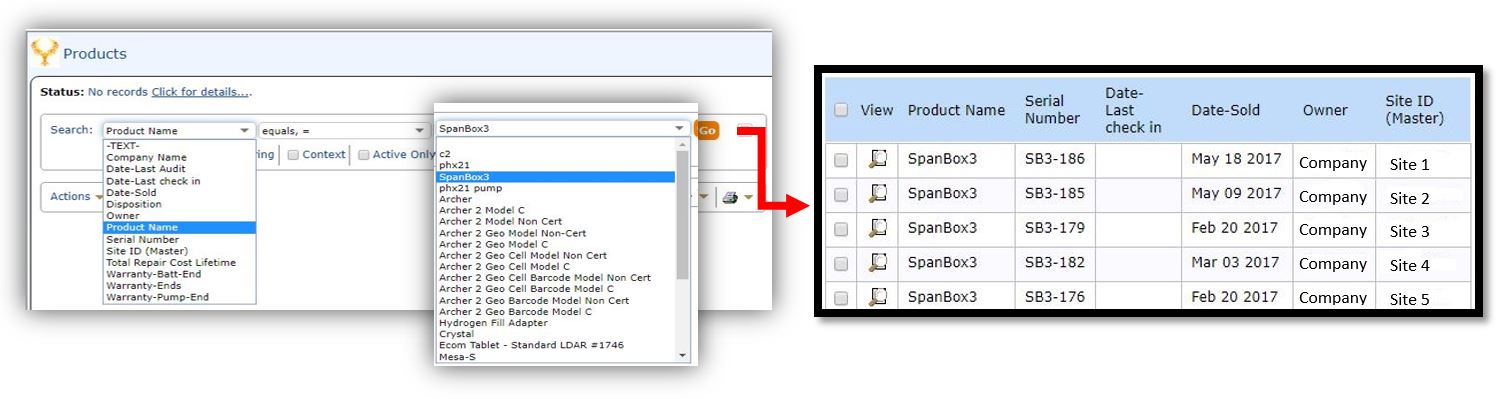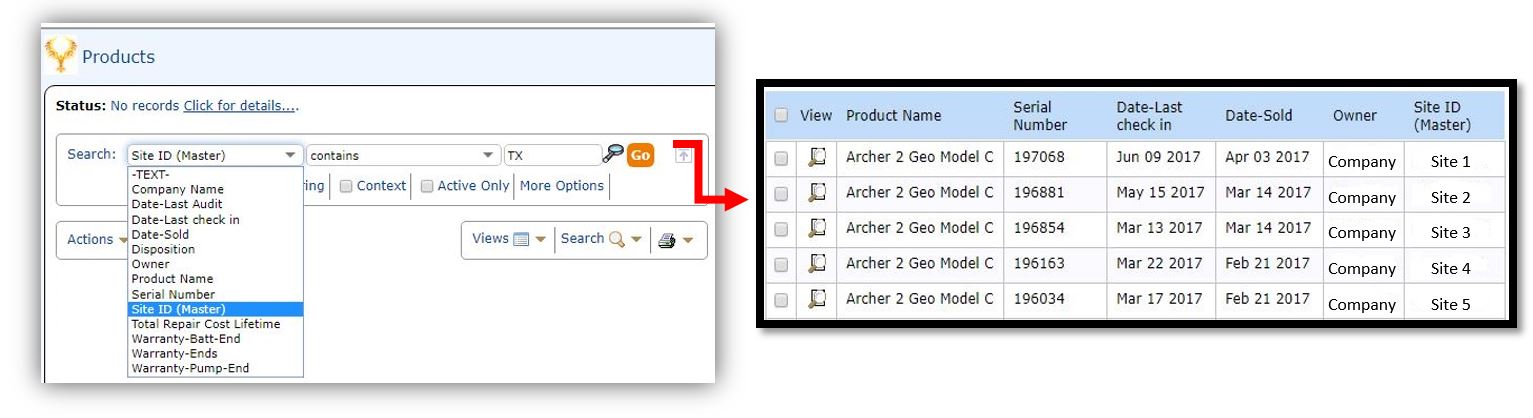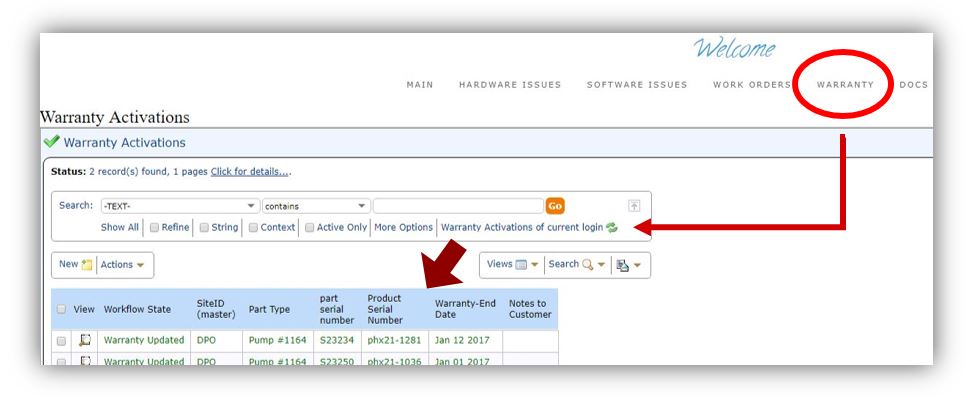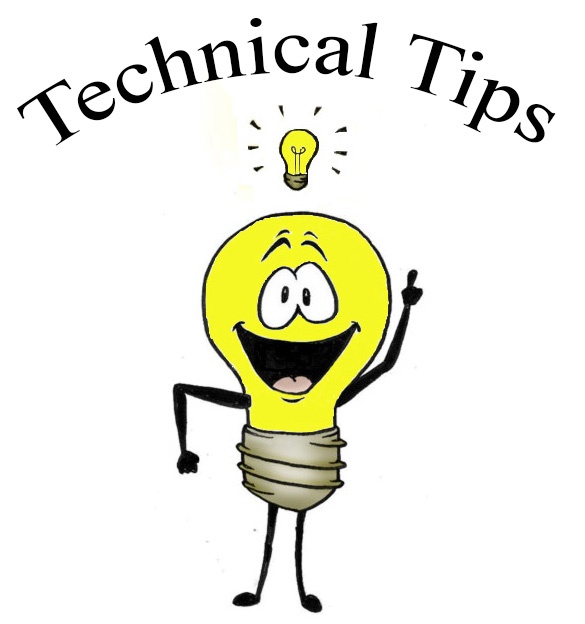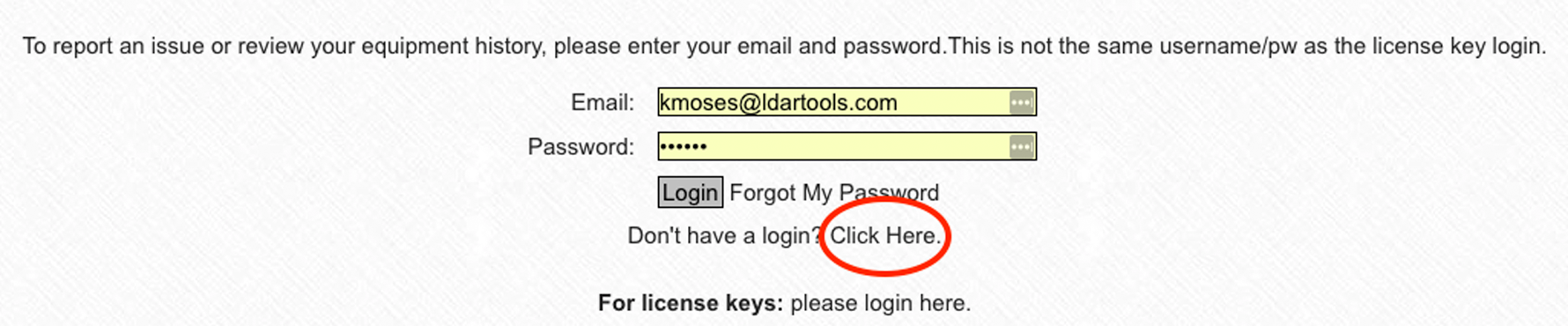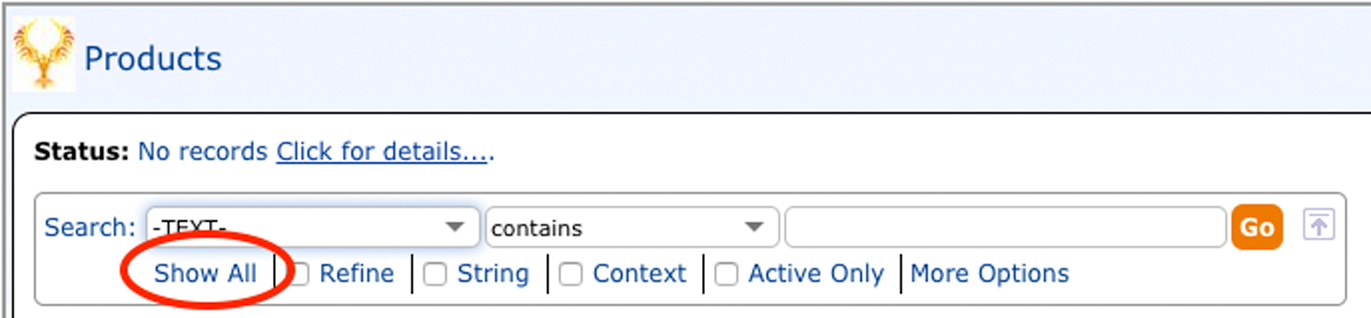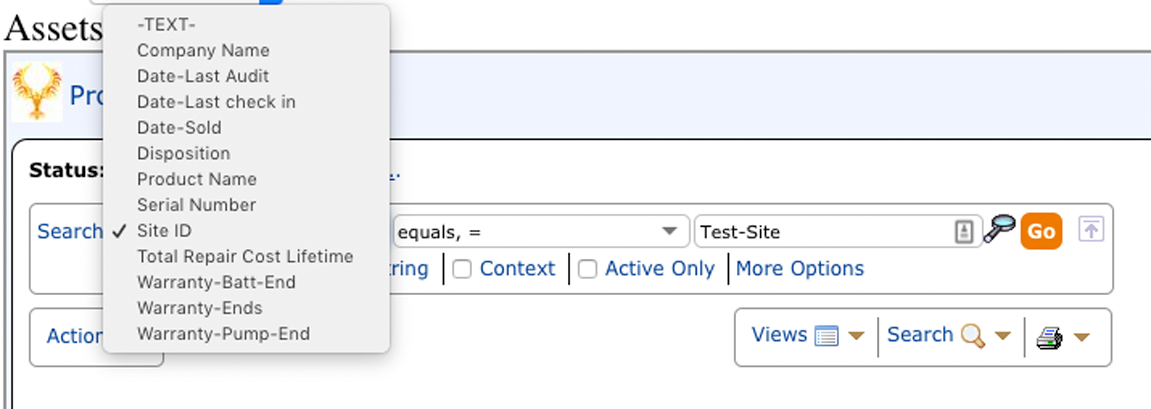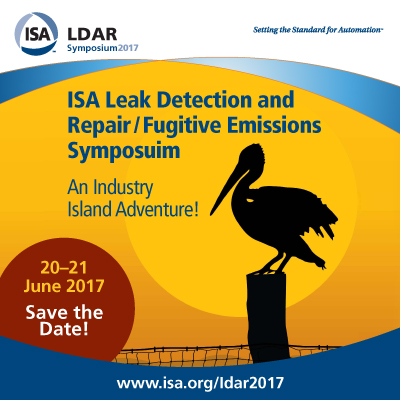Even as we finalize the development and certification of our new (and much improved!) phx42, we continue to focus on the world-class performance and success of our fleet of 1,000 phx21s.
The best measure of that is demonstrated when there are NO phx21s in our Maintenance Center. THOSE are RED LETTER days. Actually, they are phx21 Brownie Days!
It happened for the fifth time on Friday, August 4. As the number of phx21’s increases, you would think that it would get harder and harder to accomplish this remarkable feat. But the truth is that our Level 1 Certified Repair Techs get more experienced, our automated support system is enhanced and our troubleshooting and technician training methods have improved.
Here’s our phx21 Team and the EMPTY Maintenance Board.

As good as we are, it is still a remarkable achievement – one that we want to celebrate with everyone who helped to make it happen.
The others phx21 Brownie Celebrations were:
- May 20, 2015
- February 19, 2016
- August 30, 2016
- January 20, 2017
We hope you’ll be a part of this one. All you have to do is send an RSVP email like this by Monday, August 28, 2017:
| Send to |
brownie@ldartools.com |
| Subject Line |
100% phx21 Celebration RSVP |
| In the body of the email provide |
- Your Name
- Physical Address where you want the Brownies delivered
- Your Company Name or Site ID
- How many phx21 friends will be at your celebration
|
We will do the rest and your Brownies will be ON THE WAY!
Let the Celebration continue!