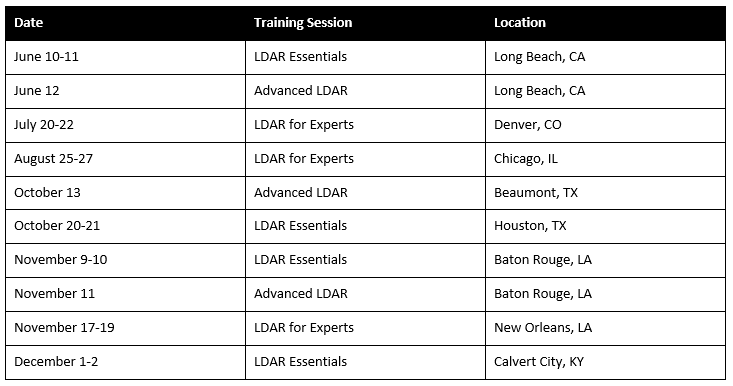We’re all familiar with Murphy’s Law: Anything that can go wrong, will go wrong. Because of the variety of software & hardware configurations, bugs are inevitable. For times like these, LDARtools created a very efficient Software Support process.
Following this process will enable our Software Support Team to respond more quickly.
Here’s how you can report an issue:
| Step 1 | Go to www.LDARtools.com, then click Support. |
| Step 2 | Click the Report a Software Issue button. |
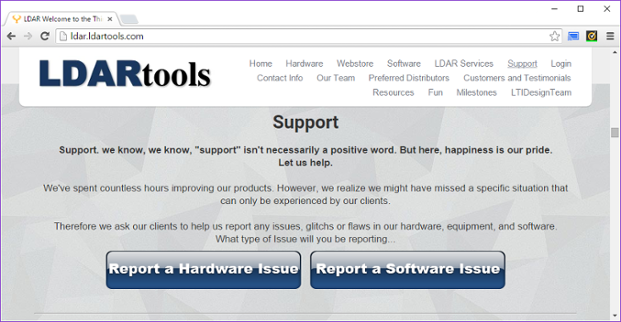 |
|
| Step 3 | Complete the Report Issue form, then click Submit. |
| A Software Support Team member will contact you shortly via email or a phone call. | |
| If you have not been contacted after 30 minutes of submitting your support case, please call 877-788-1110 Ext. 1 or email support@ldartools.com. | |
Asked what to expect after submitting a report, Mike Anders, our Technical Support Manager says:
| “The initial contact does not always resolve the issue, but it sets the base line of communication to provide initial troubleshooting steps. We can then reach out to gather more information as necessary.” |
Reporting bugs through the Software Support process makes it easier for us to help get you up and running.






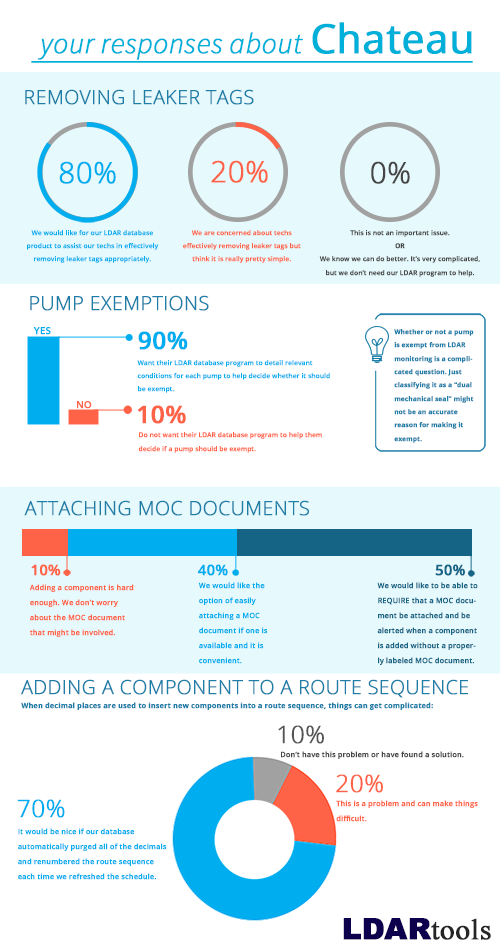

 Here’s something that should come as no surprise: our very own Charles Christiansen and Martin Moses received their Archer repair certifications! This means that if there are any issues with your Archer, Mesa or Archer 2, we’ll have two more guys to get you back out in the field.
Here’s something that should come as no surprise: our very own Charles Christiansen and Martin Moses received their Archer repair certifications! This means that if there are any issues with your Archer, Mesa or Archer 2, we’ll have two more guys to get you back out in the field. “My trip to Logan was awesome!
“My trip to Logan was awesome!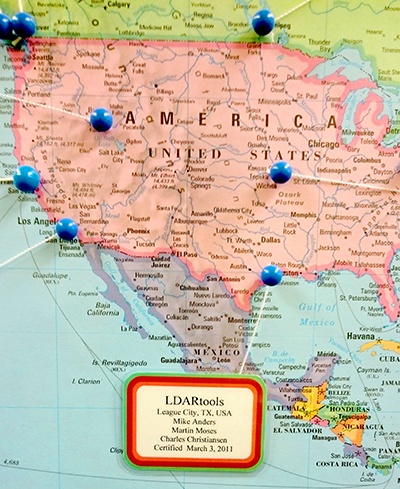 A map of all Certified Archer Repair Sites.
A map of all Certified Archer Repair Sites. The LTI Design Team along with HSE University is hosting a series of Introduction and Design Conferences focused on the database challenges and opportunities that are being addressed through the development of LDARtools’ newest LDAR Management Program, Chateau.
The LTI Design Team along with HSE University is hosting a series of Introduction and Design Conferences focused on the database challenges and opportunities that are being addressed through the development of LDARtools’ newest LDAR Management Program, Chateau.